Array
Arrays
- What Is an Array?
An array is a homogenous sequence of elements. Being a compound type, it is used when the collection of values of the same type are to be stored in a single variable. In Rust, an array can only be of a fixed length. Like all other languages, each element in the array is assigned an index. By default, the first element is always at index 0.
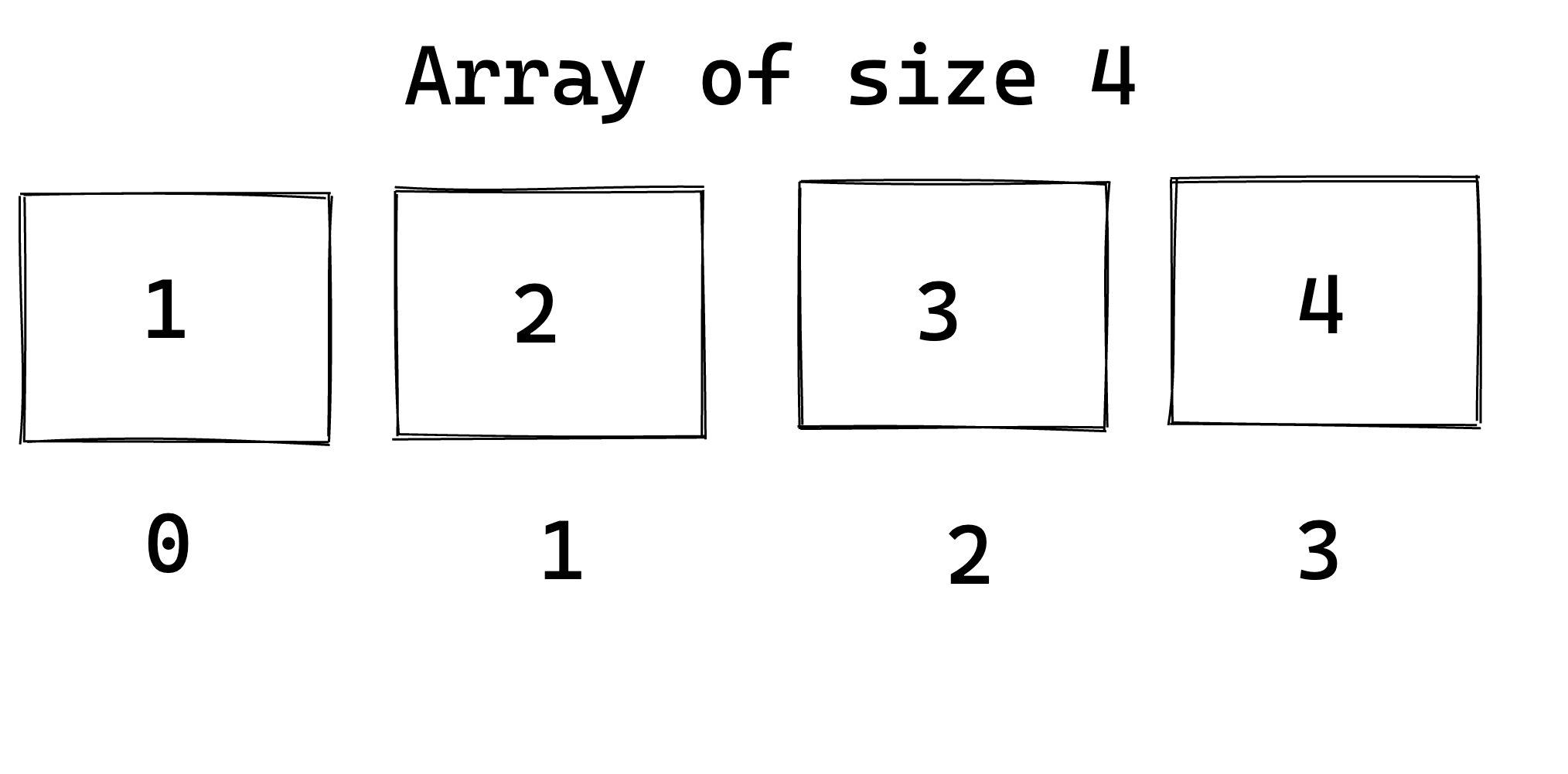
Note: By default, arrays are immutable.
Define an Array
To define an array in Rust, we have to define the type and size of the array. To initialize an array, the array elements are enclosed in square brackets [].
The following illustration explains the concept:
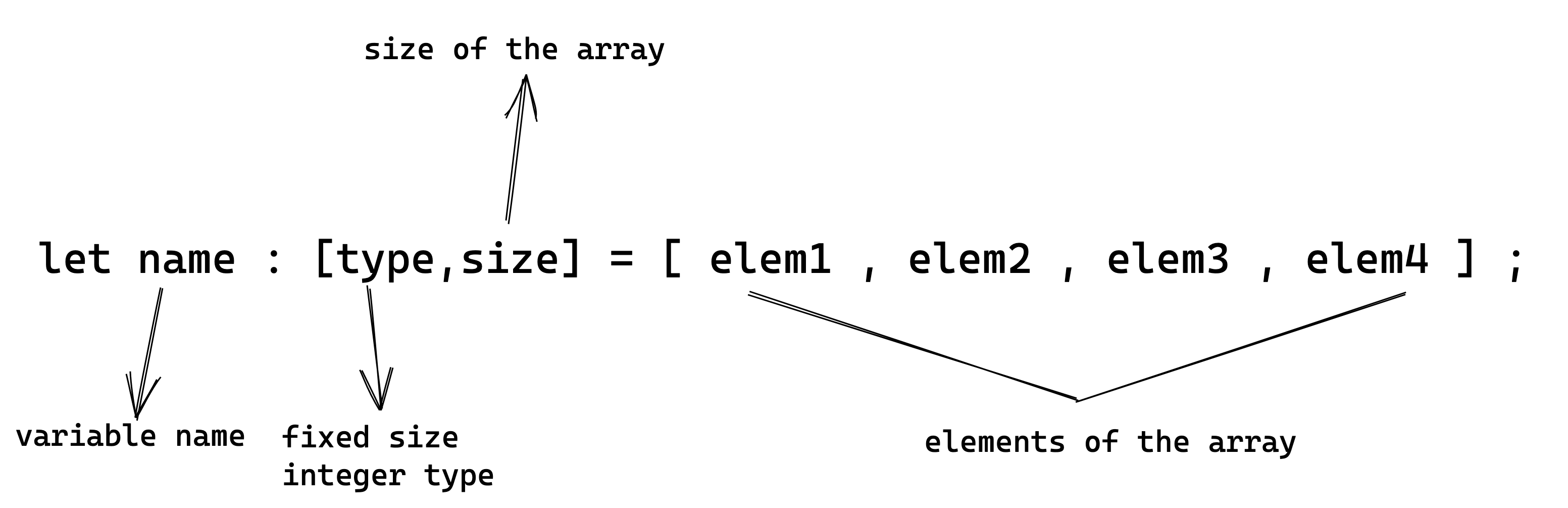
#[allow(unused_variables, unused_mut)]
fn main() {
//define an array of size 4
let arr:[i32;4] = [1, 2, 3, 4];
// initialize an array of size 4 with 0
let arr1 = [0 ; 4];
}
- The array arr declaration on line 4 declares an array with elements 1,2,3,4.
- The array arr1 declaration on line 6 implicitly determines the data type (integer) from the value 0 and 4, is the size of the array. So, this becomes an array consisting of 4 zeros.
Access an Element of an Array
- Any value of the array can be accessed by writing the array name followed by the index number enclosed within square brackets
[ ].
fn main() {
//define an array of size 4
let arr:[i32;4] = [1, 2, 3, 4];
//print the first element of array
println!("The first value of array is {}", arr[0]);
// initialize an array of size 4 with 0
let arr1 = [0; 4];
//print the first element of array
println!("The first value of array is {}", arr1[0]);
}
Output
The first value of array is 1
The first value of array is 0
How to Make an Array Mutable?
Just like a variable becomes mutable by adding the mut keyword after let, the same goes for an array.
fn main() {
//define a mutable array of size 4
let mut arr:[i32;4] = [1, 2, 3, 4];
println!("The value of array at index 1: {}", arr[1]);
arr[1] = 9;
println!("The value of array at index 1: {}", arr[1]);
}
Output
The value of array at index 1: 2
The value of array at index 1: 9
Print the Array
The whole array can be traversed using a loop or the debug trait.
fn main() {
//define an array of size 4
let arr:[i32;4] = [1, 2, 3, 4];
//Using debug trait
println!("\nPrint using a debug trait");
println!("Array: {:?}", arr);
}
output
Print using a debug trait
Array: [1, 2, 3, 4]
Get the Length of the Array
To access the length of the array, use the built-in function len.
fn main() {
//define an array of size 4
let arr:[i32;4] = [1, 2, 3, 4];
// print the length of array
println!("Length of array: {}", arr.len());
}
Get Slice
Slice is basically a portion of an array. It lets you refer to a subset of a contiguous memory location. But unlike an array, the size of the slice is not known at compile time.
- Syntax
- A slice is a two-word object, the first word is a data pointer and the second word is a slice length.
- Data pointer is a programming language object that points to the memory location of the data, i.e., it stores the memory address of the data.
- To declare an array slice, we need to specify the name of the source array and the range of elements to be included in the slice.
Note: If the range of elements is not specified, it will consider the whole array as a slice.
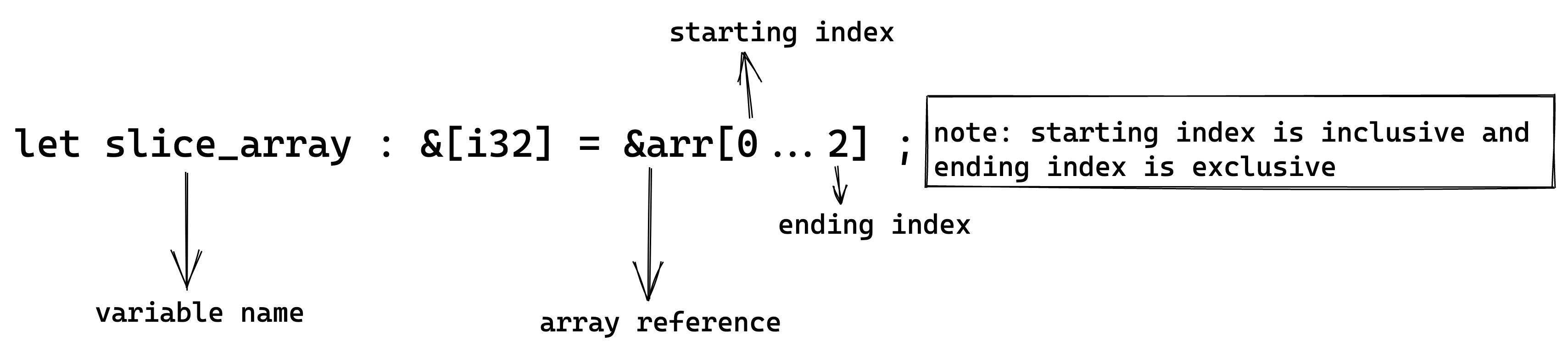
fn main() {
//define an array of size 4
let arr:[i32;4] = [1, 2, 3, 4];
//define the slice
let slice_array1:&[i32] = &arr;
let slice_array2:&[i32] = &arr[0..2];
// print the slice of an array
println!("Slice of an array: {:?}", slice_array1);
println!("Slice of an array: {:?}", slice_array2);
}
output :-
Slice of an array: [1, 2, 3, 4]
Slice of an array: [1, 2]
Quiz
Test your understanding on arrays in Rust!
Last updated 25 Jan 2024, 05:11 +0530 .