On this page
article
Functions and Structs
Functions and Structs
- Often, we need to pass a struct instance to a function. For example, in the previous lesson, every time we wanted to print a new struct instance we had to write a new print macro to print it. However, we can avoid multiple print statements by writing one print statement within a function and calling it when we need it.
Pass Structs to a Function
- The structs can be passed to a function and the function can be invoked when required.
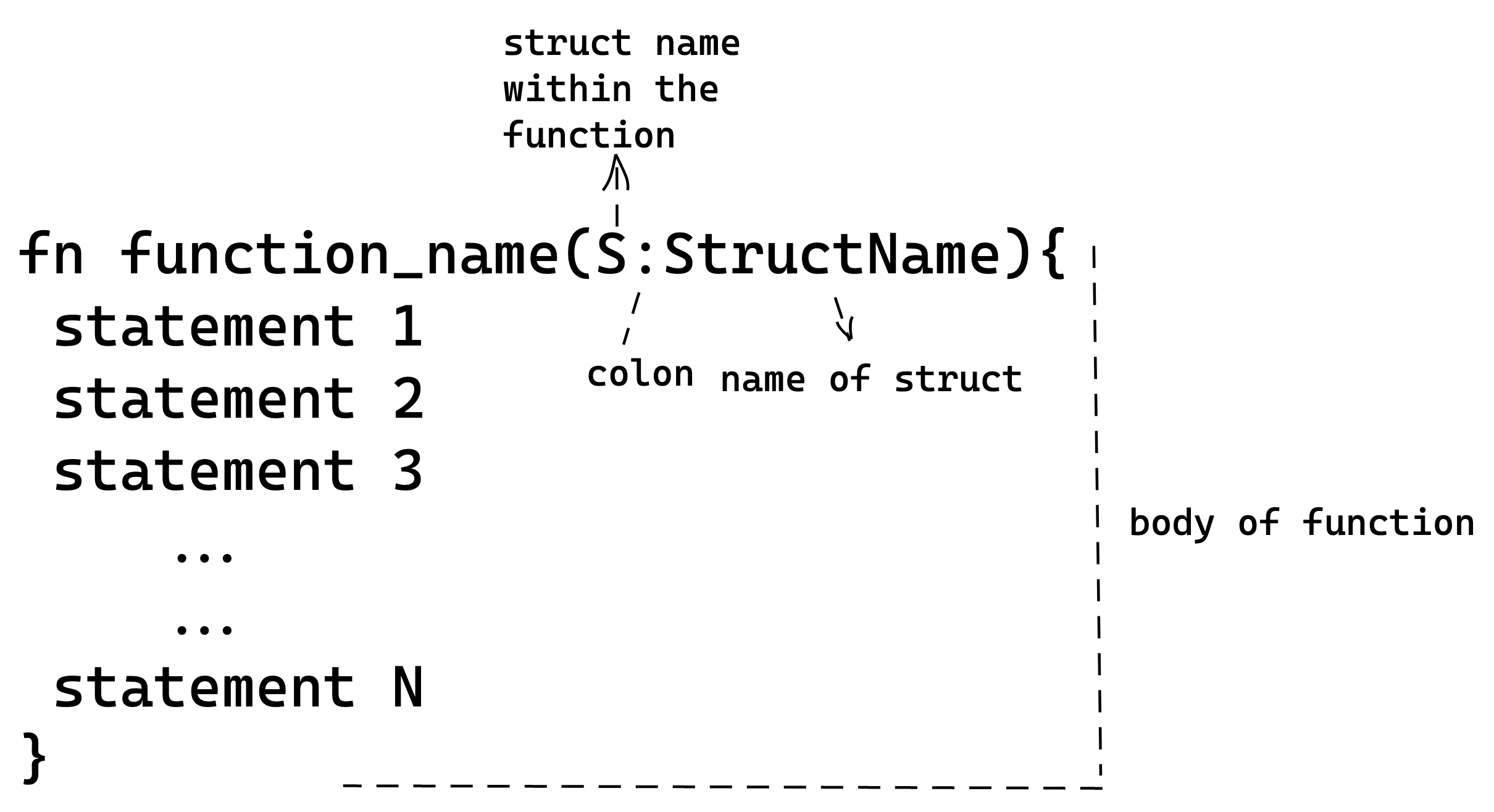
//declare a struct
struct Course {
code:i32,
name:String,
level:String,
}
fn display_mycourse_info(c:Course) {
println!("Name:{}, Level:{} ,code: {}", c .name, c .level, c.code);
}
fn main() {
//initialize
let course1 = Course {
name:String::from("Rust"),
level:String::from("beginner"),
code:130
};
display_mycourse_info(course1);
let course2 = Course {
name:String::from("Java"),
level:String::from("beginner"),
code:130
};
display_mycourse_info(course2);
}
output
Name:Rust, Level:beginner ,code: 130
Name:Java, Level:beginner ,code: 130
Return Structs From a Function
Structs can also be returned from the functions.
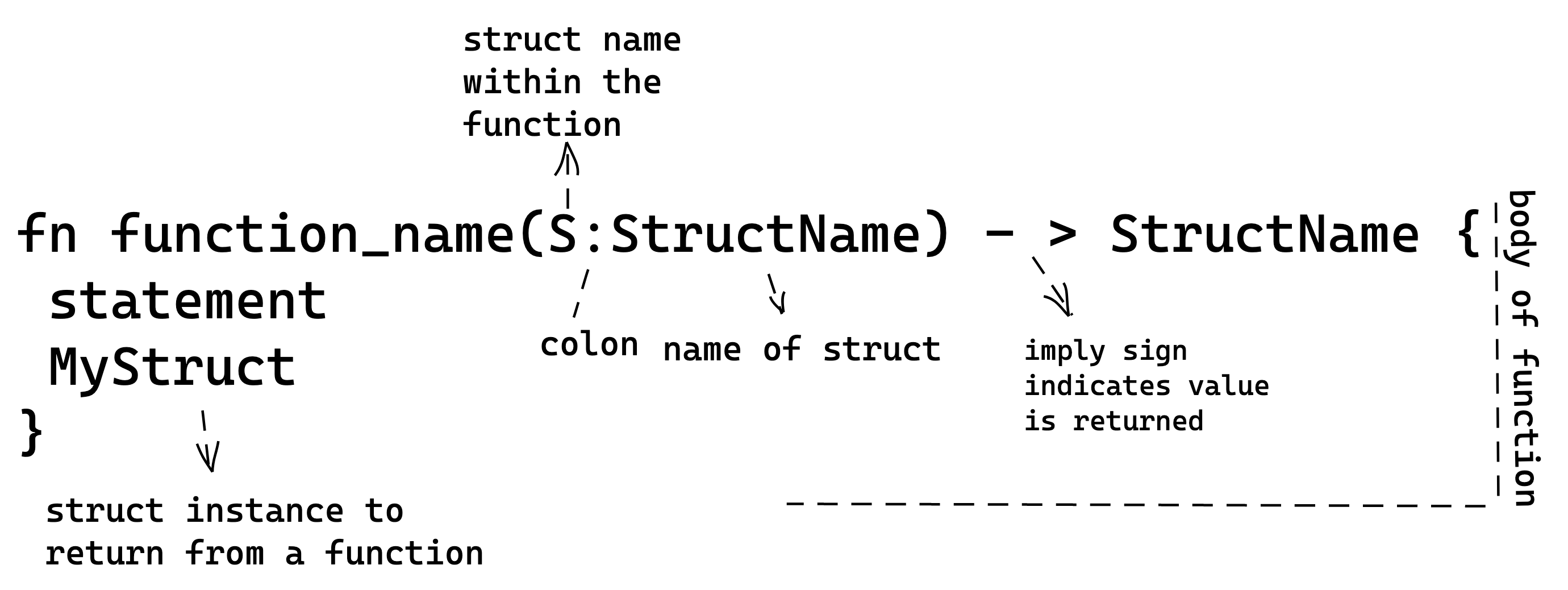
//declare a struct
struct Course {
code:i32,
name:String,
level:String,
}
fn return_rust_course_info(c1:Course, c2:Course)-> Course{
println!("I got into function and return values from there");
if c1.name == "Rust" {
return c1;
}
else{
return c2;
}
}
fn main() {
//initialize
let course1 = Course {
name:String::from("Rust"),
level:String::from("beginner"),
code:130
};
let course2 = Course {
name:String::from("Java"),
level:String::from("beginner"),
code:130
};
let choose_course = return_rust_course_info(course1, course2);
println!("I choose to learn {} {} course with code:{}", choose_course.name, choose_course.level, choose_course.code);
}
output
I got into function and return values from there
I choose to learn Rust beginner course with code:130
Last updated 25 Jan 2024, 05:11 +0530 .