Hello World
Setting up a Rust development environment involves several steps. Here’s a pre-request list to get you started:
- Install Rust: Use rustup, the Rust toolchain installer. It manages Rust versions and associated tools for you.
- Configure Your Environment: Ensure that the Rust installation is added to your system’s PATH. Set up your preferred text editor or IDE with Rust support. Popular choices include Visual Studio Code, IntelliJ IDEA, and others with Rust plugins or extensions.
- Install Essential Tools: cargo: Rust’s package manager and build system, typically installed with Rust. rustfmt: A tool for formatting Rust code according to style guidelines. clippy: A collection of lints to catch common mistakes and improve your Rust code.
- Clone The Repo
gh repo clone RustLabs/RustLabs-Workshop
🌟 star the repo for supporting 🙏
Getting Started with “Hello, World! "
It’s universal truth everybody starts their journey with the hello world program.
create hello.rs file with the following content :
fn main() {
println!("Hello World!");
}In Rust, functions are declared using the fn keyword followed by the function’s name. For instance, the main function is the entry point of a Rust program.
println! is a macro, not a function, and is used for printing text to the standard output (STDOUT). The exclamation mark distinguishes it as a macro. The program’s code, including the main function, is enclosed within curly braces {}.
In Rust, execution begins with the main function. If a function has parameters, they are specified within parentheses () after the function’s name. The main function in the standard format, with () and no parameters, indicates that it does not accept any arguments.
To execute a Rust program, you need to compile it first. This is done using the Rust compiler, rustc. After compilation, an executable is generated which can be run to execute the program
$ rustc hello.rs
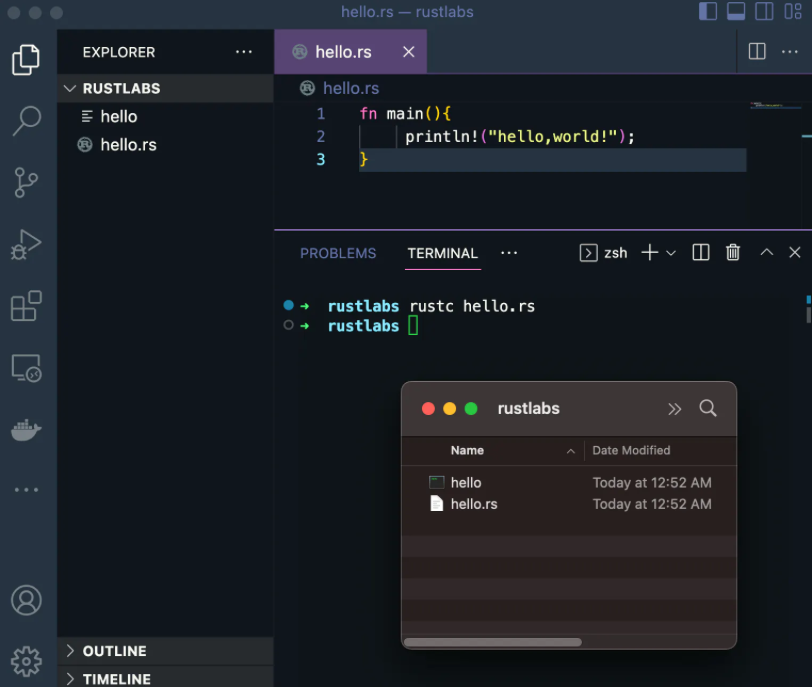
on macOS, you can use the file command to see what kind of file this is
rustlabs file hello
hello: Mach-O 64-bit executable arm64
you can execute your program like this on mac
rustlabs ./hello
hello,world!
The dot(.) indicates the current directory and the slash(/) is the path separator. The path separator is a forward slash(/) on macOS and Linux and a backslash() on Windows. you can execute your program like this if your using windows
rustlabs ./hello.exe
hello,world!
🍾 cheers!
Knowledge check
Organizing a Rust Project :
for any project, we all write multiple source files and execute them as a single binary. let’s remove our existing hello binary rm hello
let’s create a parent directory
$ mkdir -p hello/src
now move the hello.rssource file into hello/src using the mv command
$ mv hello
$ rustc src/hello.rs
check the content of the directory using tree command :
➜ rustlabs tree
.
└── hello
└── src
└── hello.rs
What is a macro?
A macro is an expression that has an exclamation mark (!) before the parenthesis () , i.e.,
macro_name ! ( );
What are macros used for?
Macros in Rust are powerful tools for metaprogramming, which involves writing code that generates other code. Unlike functions in languages such as C or C++, macros don’t result in function calls. Instead, they expand into source code that is then compiled along with the rest of the program. This approach allows for additional runtime capabilitie
Types of Macros
An example of a built-in macro in Rust is println!, which is used for printing output. Rust also allows users to define their own custom macros.
While this overview provides a basic understanding of macros, more in-depth information on this topic is available in advanced Rust programming resources.
Last updated 25 Jan 2024, 05:11 +0530 .
