On this page
article
Tuples
What are Tuples?
- Tuples are heterogeneous sequences of elements, meaning, each element in a tuple can have a different data type. Just like arrays, tuples are of a fixed length.
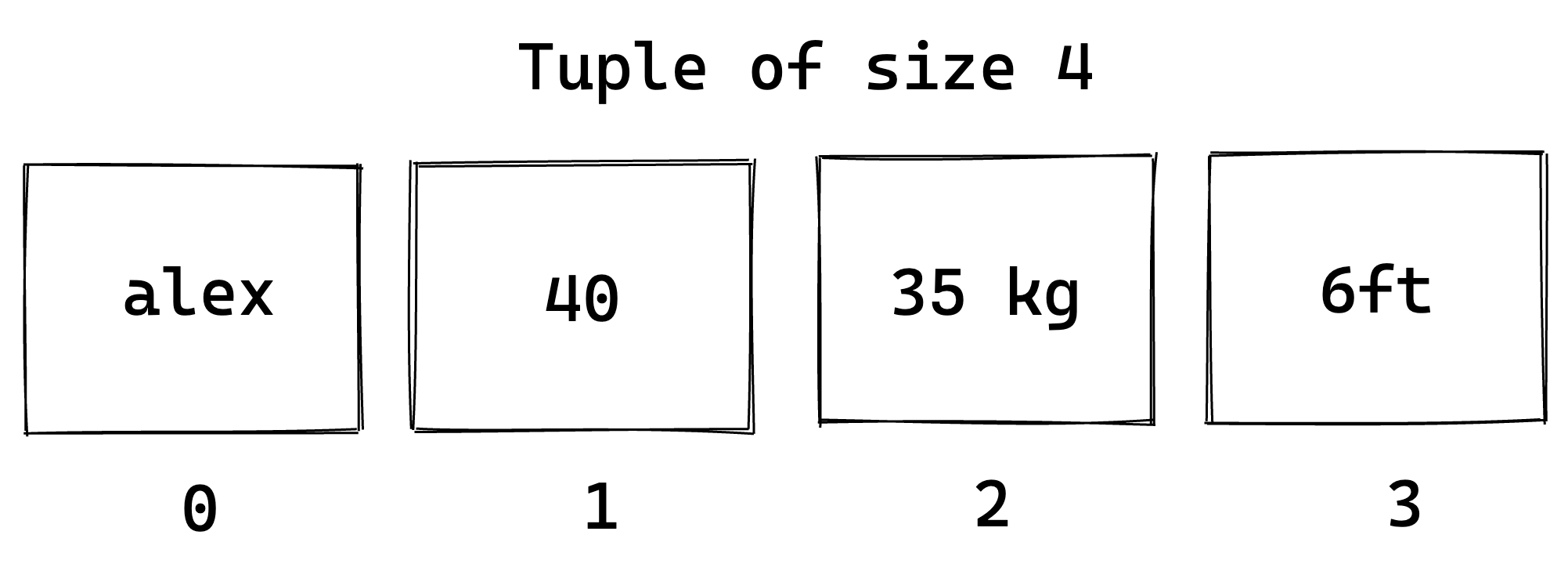
- Define a Tuple
A tuple can be defined by writing let followed by the name of the tuple and then enclosing the values within the parenthesis.
- Syntax 1
- The syntax below defines a tuple without specifying the type. However, the compiler can infer the type.
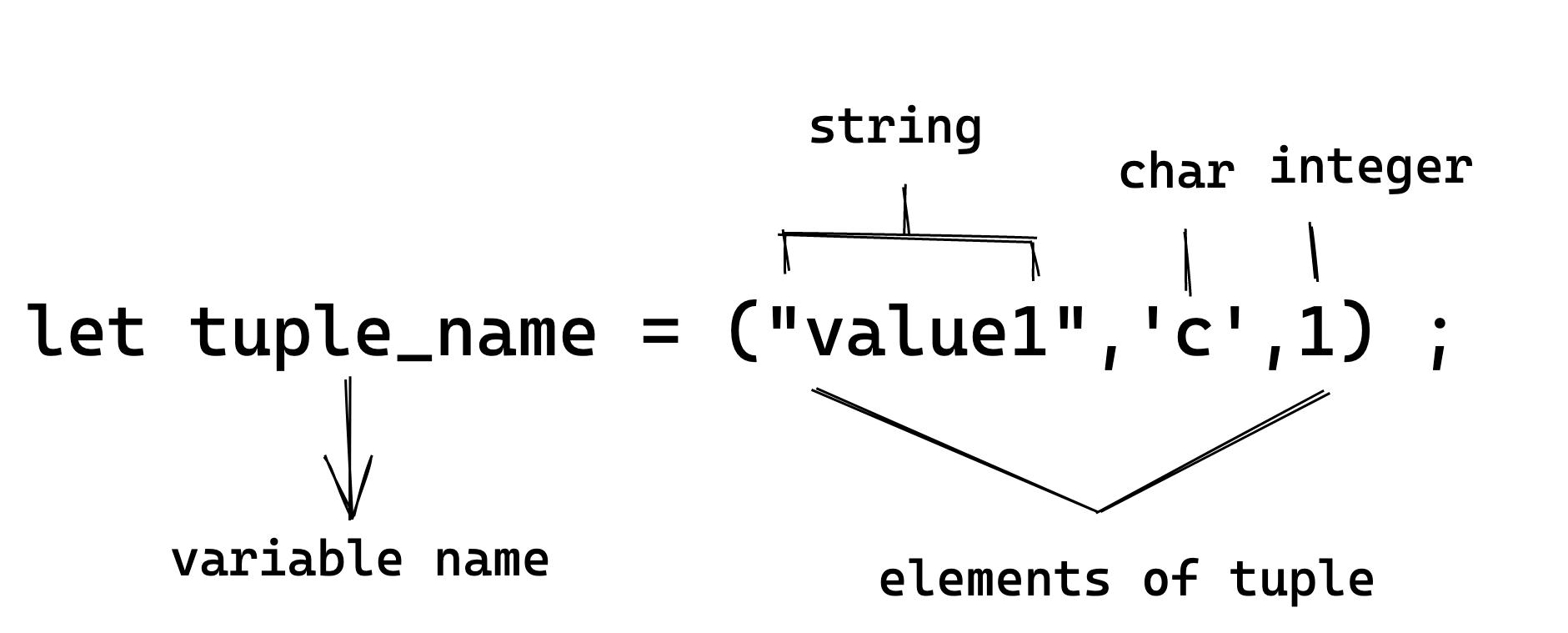
- Syntax 2
- The syntax below defines a tuple by specifying the type.
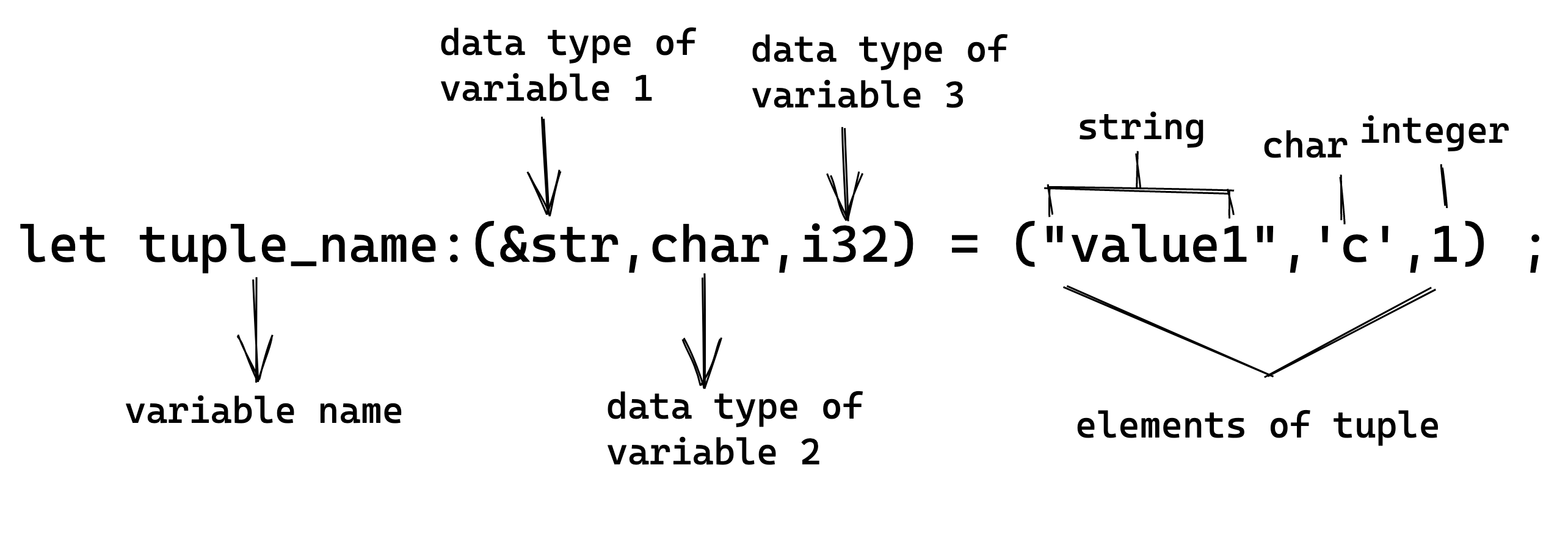
Example
The following illustration explains the concept:
#[allow(unused_variables, unused_mut)]
fn main() {
//define a tuple
let person_data = ("Alex", 48, "35kg", "6ft");
// define a tuple with type annotated
let person_data : (&str, i32, &str, &str) = ("Alex", 48, "35kg", "6ft");
}
- Access the Value of the Tuple
- Unlike array which uses
[]for accessing an element, the value of the tuple can be accessed using the dot operator(.).
tuplename.indexvalue
To get the individual values out of a tuple, we can use pattern matching to destructure a tuple value, like this:
let person_data = ("Alex", 48, "35kg", "6ft");
let (w, x, y, z) = person_data;
fn main() {
//define a tuple
let person_data = ("Alex", 48, "35kg", "6ft");
// access value of a tuple
println!("The value of the tuple at index 0 and index 1 are {} {}",person_data.0,person_data.1);
//define a tuple
let person_data = ("Alex", 48, "35kg", "6ft");
// get individual values out of tuple
let (w ,x, y, z) = person_data;
//print values
println!("Name : {}",w);
println!("Age : {}",x);
println!("Weight : {}",y);
println!("Height : {}",z);
}
output:-
The value of the tuple at index 0 and index 1 are Alex 48
Name : Alex
Age : 48
Weight : 35kg
Height : 6ft
How to Make a Tuple Mutable?
Just like a variable becomes mutable by adding the mut keyword after let, the same goes for a tuple.
fn main() {
//define a tuple
let mut person_data = ("Alex", 48, "35kg", "6ft");
//print the value of tuple
println!("The value of the tuple at index 0 and index 1 are {} {}", person_data.0, person_data.1);
//modify the value at index 0
person_data.0 = "John";
//print the modified value
println!("The value of the tuple at index 0 and index 1 are {} {}", person_data.0, person_data.1);
}
output:-
The value of the tuple at index 0 and index 1 are Alex 48
The value of the tuple at index 0 and index 1 are John 48
Print the Tuple
The whole tuple can be traversed using the debug trait.
fn main() {
//define a tuple
let person_data = ("Alex", 48, "35kg", "6ft");
//print the value of tuple
println!("Tuple - Person Data : {:?}",person_data);
}
output:-
Tuple - Person Data : ("Alex", 48, "35kg", "6ft")
Quiz
Test your understanding of tuples in Rust!
---
primaryColor: steelblue
secondaryColor: '#e8e8e8'
textColor: black
shuffleQuestions: false
shuffleAnswers: true
locale: en
---
# Which of the following statements is not true?
- [ ] Tuple is immutable by default
- [ ] Array is immutable by default
- [ ] Tuple can never be made mutable
- [ ] Array can never be made mutable
# What is the output of the following code snippet?
```rust
let (w ,x, y, z) = ("1","3","2","4");
println!("w : {}",w);
println!("x : {}",x);
println!("y : {}",y);
println!("z : {}",z);
```
- [ ] ```
w : 1
x : 3
y : 2
z : 4
```
- [ ] ```
w : 1
x : 2
y : 3
z : 4
```
Last updated 25 Jan 2024, 05:11 +0530 .